Searching for the best cloud storage providers is always a difficult task as not every service is similar. Here is the list of the best cloud storage applications that you can compare and own.
What is Cloud Storage Service?
Cloud storage enables you to store data and files in a remote location to access over the internet or a dedicated private network connection. Any data you send to a third-party cloud service for storage becomes their responsibility. The service provider hosts, secures, operates, and supports the servers and related resources, as well as ensuring that you have access to the data anytime you need it. Cloud storage is a more cost-effective and flexible option than on-premise hard drives or cloud networks for storing files.
Benefits of using Cloud Storage
- Synchronization
- Convenience
- Security
- Automation
- Disaster recovery
- Scalable
- Convenient sharing of files
- Cost-efficient
- Multiple users
- Usability and accessibility
How much storage does a website need?
The short answer is that it depends on the size of your website and how much traffic you get. A website with a lot of content and/or high traffic will need more storage than a small, low-traffic site.
To figure out how much storage you need for your website, first determine the size of your website. This can be done by finding the total file size of all the pages and media on your site. Once you know the total file size, multiply that number by the number of monthly visitors to your site. This will give you an idea of how much data transfer (in GB) you need per month.
Next, consider how often you’ll be adding new content to your site. If you’ll be regularly adding new videos, images, or other large files, you’ll need more storage than if you only update your site occasionally.
Finally, think about whether you’ll need additional features like backups or security scanning. These features can add to your storage needs, so be sure to factor them into your calculations.
In general, most websites will need between 1 GB and 10 GB of storage depending on their size and traffic levels. However, some sites may need more or less depending on their particular needs.
Factors to consider before buying cloud storage
Before you purchase cloud storage, there are a few factors you should consider:
- How much data do you need to store?
- How often will you need to access the data?
- What type of data do you need to store?
- Will you need to share the data with others?
- Do you have a backup plan in place?
These are just a few of the questions you should ask yourself before making the decision to buy cloud storage. By taking the time to evaluate your needs, you can ensure that you select the right option for your website.
List of Cloud Storage Service provider
Let’s have a look at the best cloud storage for the single & multiple users suggested by the industry expert.
1. Dropbox

Dropbox gives you a sleek workspace where you can store all of your files in one place. It can be accessed at any time and from any place. It’s possible to sync it through all of your computers. Dropbox allows you to view files from your device, phone, or tablet. You can find both free and trial versions, where the free version will be limited up to 2 GB capacity. Your account will stop syncing to your devices if you go above the amount. For the next 30 days, you’ll be able to retrieve lost files and update older copies of files.
Dropbox Pricing:
- Individuals have two options: Plus and Professional. The monthly cost of the Plus package would be $9.99. The monthly cost of the Professional package would be $16.58.
- The two team plans are Standard and Advanced for Wok. The Standard package costs $12.50 a month for each customer. The Advanced package would cost $20 a month for each customer.
Pros:
- There are apps for about every operating system
- Digital signatures
- Supports collaboration
- Pro users have excellent features
Cons:
- The free version has limited bandwidth
- Paid accounts are more expensive
2. pCoud
You can save your files on pCloud and have them available from any browser. With pCloud, file sharing and communication would be a breeze, and Personal files can also be protected and kept confidential. You get a one-month free five-user account when you sign up for pCloud Company. You will try and use any of the service’s features throughout the trial phase. You will not be paid for this month, regardless of whether you want to use the service after that time.
Price:
- pCloud offers 10GB of free bandwidth. It offers both annual and lifetime pricing options. You’ll spend $3.99 per month for 500 GB of storage and $7.99 per month for 2TB of storage if you sign up for the annual contract.
- You’ll pay a one-time fee of $175 for 500GB and $359 for 2TB capacity for the Lifetime contracts. There is also a risk-free trial.
Pros:
- It has TLS/SSL encryption for data storage.
- It has a variety of file-sharing solutions.
- It stores copies of files for a set amount of time.
Cons:
It imposes bandwidth restrictions.
3. Backblaze Cloud Storage
Backblaze is a cloud storage powerhouse and a mainstay of the market, leading to personal and large-scale enterprise backup requirements.
Since there is no file syncing or fancy collaboration functionality here, the main word is backup. It is the only service on this list that provides true unrestricted cloud storage with no restrictions.
Price:
The weekly, annual, or two-year subscription price for personal backups is reasonable ($60 for a year), particularly given the unlimited storage.
Pros:
- There is no cap on how much data you can store.
- When you buy ExpressVPN, you get a great deal.
- It’s straightforward to use.
Cons:
- Aside from backups, there are no other features.
- Just one computer per account is allowed.
4. Google Drive
Google Drive is well-known for its large amount of free storage space.
Images, records, tales, drawings, recordings, and videos, among other things, can be stored. A Google account is required to store files on Google Drive to access it free of cost and expand it using a pro.
Price:
The first 15 GB are free with further plans, the prices of which are shown in the table below. With its enterprise edition of Google Drive for Work, it offers infinite storage.
Pros:
It allows you to store some files, including images, sketches, videos, and recordings.
You can conveniently exchange files and directories so that you can collaborate on any file without having to send an email attachment.
Cons:
The user interface is a little bit perplexing.
5. IDrive
IDrive files can be downloaded from either a PC or a Mac, available as an iOS and Android version. It immediately recognizes the modified portion of the file and creates a real-time backup. You can back up the whole disc, including the operating system and configurations.
Price:
The price is divided into three cases: free, Personal, and Business, where you get 5Gb; 2TB and 5TB; 250 Gb to 1.25 Tb, respectively.
Pros:
- Sync storage has little impact on backup storage.
- It encrypts the files with 256-bit AES encryption.
- Within 30 days, deleted files can be restored.
Cons:
The corporation only has 5GB of free capacity.
6. Apple iCloud
Apple users would benefit from iCloud storage since it is already built into their iPhones. It’s a decent place to store notes, images, and music files for private users. These files are available for download on iOS, Mac OS, and Windows computers.
Price:
The first 5GB are available for download. Monthly plans start at $0.99 for 50GB, $2.99 for 200GB, and $9.99 for 2TB.
Pros:
And the tiniest shift would affect.
Pages, Numbers, Keynote, and Notes will also be used to communicate.
It will allow you to pick up some conversation where it left off. And if you switch phones, this feature will continue to function.
Cons:
To-do lists, plans, and presentations can only be shared with Apple id users.
7. Sync
Sync is an encrypted cloud storage service that allows you to send or exchange every file with others while keeping your files synced through all of your computers. It has strong sharing functionality and allows you to access your files from any place.
Price:
Standard ($5 per month), Plus ($8 per month), and Advanced ($15 per month) are the three pricing options offered by Sync for teams. Many of these rates are based on a 12-month billing cycle. Person plans are now available at Sync, beginning at $8 a month. It provides a free starter package with simple functionality that is available indefinitely.
Pros:
- File requests, folder previews, auto camera transfer, offline connectivity, and other productivity capabilities are included.
- It has unrestricted share upload restrictions, networking and communication, real-time backup and sync, and connectivity from anywhere as key functions.
Cons:
There is no provision for monthly billing.
End Words:
You can compare the above cloud storage services and choose one that suits the best for your work.
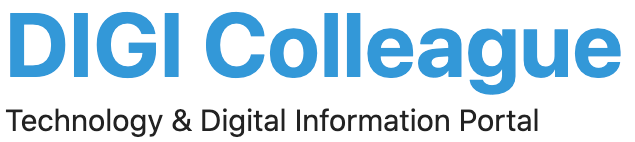


1 thought on “List of 7 Best Cloud Storage Providers for Small Business”