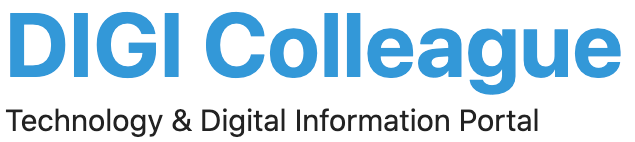Buying a new personal computer or laptop can be daunting, especially with the vast array of available options. Whether you are a student, a professional, or need a computer for everyday tasks, making an informed decision is important.
Things to Take Care of while Buying a New Laptop / Desktop
Here are some detailed tips to help you choose the best computer or laptop for your needs.
1. Determine Your Needs and Budget
Before you start shopping, it’s crucial to identify what you will primarily use the computer for. Different tasks require different specifications. Here are some common use cases:
- Basic Use (Browsing, Email, Social Media): A budget laptop with basic specifications will suffice.
- Work and Productivity (Office Applications, Video Conferencing): A mid-range laptop with good performance and reliability.
- Gaming: A high-performance gaming laptop with a powerful GPU, high refresh rate screen, and good cooling system.
- Creative Work (Photo/Video Editing, Graphic Design): A laptop with a high-resolution display, powerful CPU, ample RAM, and a dedicated GPU.
Example: If you need a laptop for light tasks such as browsing and email, a budget of $300-$500 might be sufficient. You might need to spend $1000 or more for gaming or creative work.
2. Choose the Right Operating System
The operating system (OS) is the software that runs the computer and manages hardware and software resources.
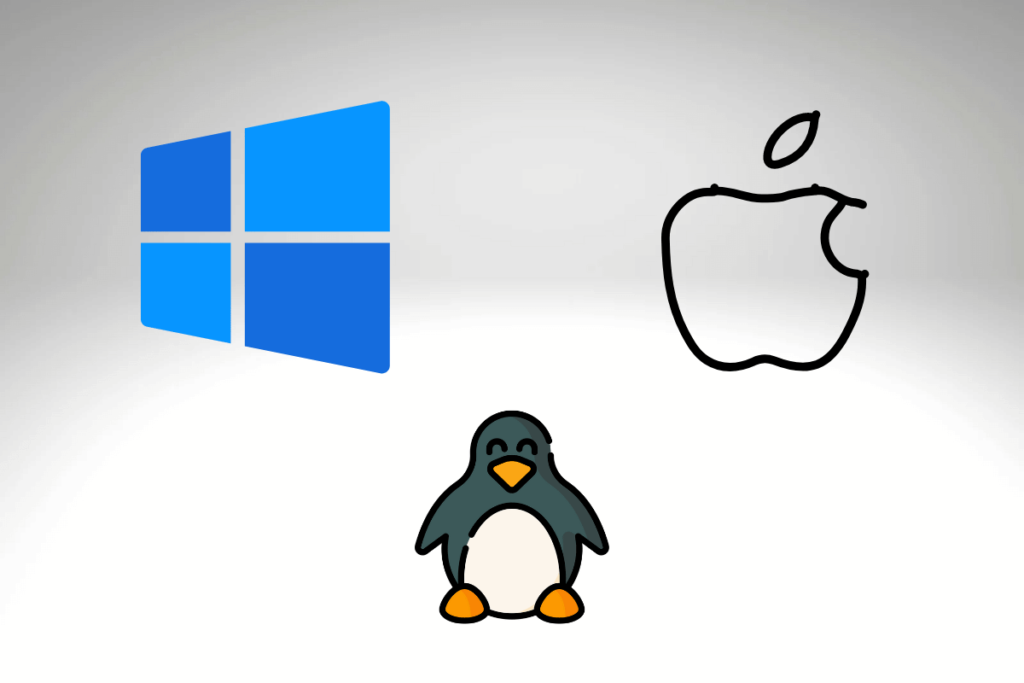
The most common operating systems are:
- Windows: Versatile and compatible with most software. Suitable for gaming, business, and general use.
- macOS: Exclusive to Apple computers. It is known for its smooth performance, excellent build quality, and strong integration with other Apple devices. Ideal for creative professionals.
- Linux: Open-source and highly customizable. Preferred by developers and tech enthusiasts.
Example: If you are a graphic designer and use software like Adobe Photoshop, a macOS device might be the best choice due to its superior color accuracy, software optimization, and secure and simple devices.
3. Consider the Hardware Specifications
Understanding hardware specifications is crucial to ensure the computer meets your performance needs. Here are the key components to consider:
- Processor (CPU): The brain of the computer. Look for Intel Core i5/i7 or AMD Ryzen 5/7 for mid-range to high-performance needs.
- Memory (RAM): It affects multitasking and performance. 8GB is the minimum recommended, 16GB or more for intensive tasks.
- Storage: SSDs are faster than HDDs. For more storage, aim for at least 256GB SSD or a combination of SSD and HDD.
- Graphics (GPU): Important for gaming and creative work. Dedicated GPUs (NVIDIA or AMD) are better than integrated graphics.
Example: A laptop with an Intel Core i7 processor, 16GB RAM, 512GB SSD, and an NVIDIA GTX 1660 GPU would be suitable for both gaming and video editing.
4. Screen Size and Quality
The display is one of the most important aspects of a laptop, especially if you spend a lot of time on it. Consider the following:

- Size: 13-14 inches for portability, 15-17 inches for a larger viewing area.
- Resolution: Full HD (1920×1080) is standard. Higher resolutions (4K) are better for creative work but consume more power.
- Panel Type: IPS panels offer better color and viewing angles than TN panels. OLED displays provide superior contrast and colors.
Example: A 15-inch laptop with a 4K IPS display would provide excellent color accuracy and detail for a graphic designer.
5. Battery Life
Battery life is crucial, especially if you plan to use the laptop on the go. Look for laptops with at least 8 hours of battery life for general use. Ultrabooks and some business laptops offer longer battery life, often exceeding 10 hours.
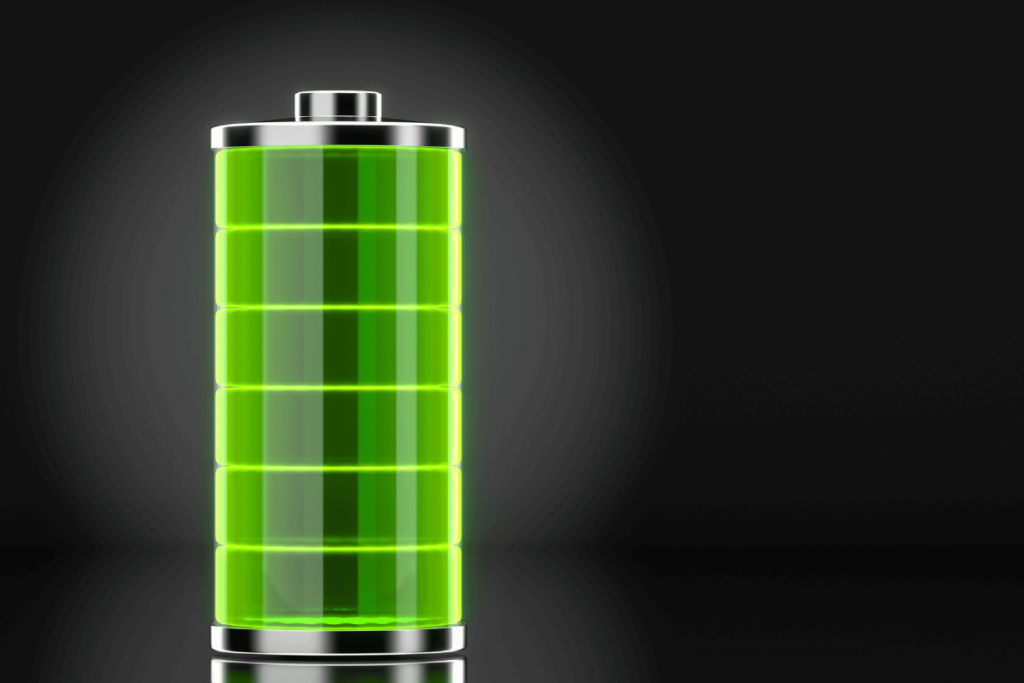
Example: A student who needs a laptop for taking notes and studying throughout the day should look for a model that offers at least 10 hours of battery life.
6. Build Quality and Portability
The build quality affects the durability and feel of the laptop. Consider the following:
- Material: Metal chassis (like aluminum) are more durable than plastic.
- Weight: If you need to carry the laptop around, aim for a lightweight model (around 3 pounds or less).
- Keyboard and Trackpad: Ensure the keyboard is comfortable and the trackpad is responsive.
Example: A business professional who travels frequently should consider an ultrabook with a metal chassis and lightweight design.
7. Connectivity Options
Check the ports and connectivity options to ensure the laptop meets your needs. Common ports include USB-A, USB-C, HDMI, and an audio jack. Consider laptops with multiple USB ports, a card reader, and Thunderbolt 3/4 for faster data transfer.
Example: A photographer who needs to transfer photos from a camera should look for a laptop with an SD card reader and multiple USB ports.
8. Brand and Warranty
Choose a reputable brand known for quality and customer service. Check the warranty period and the availability of service centers. Brands like Apple, Dell, HP, and Lenovo are known for their reliability and good customer support.
Example: Apple offers excellent customer service and a one-year warranty with the option to extend it through AppleCare+.
9. Reviews and Recommendations
Before making a final decision, read reviews from trusted sources and user feedback. Websites like TechRadar, CNET, and PCMag offer detailed reviews and comparisons. User reviews on Amazon or Best Buy can provide real-world insights into the laptop’s performance and reliability.
Example: Reading multiple reviews can help identify common issues and advantages of a particular model, aiding in making an informed decision.
Conclusion
Buying a new personal computer or laptop requires careful consideration of various factors. By understanding your needs and paying attention to specifications, build quality, and user reviews, you can find the perfect laptop that meets your requirements and budget. Happy shopping!