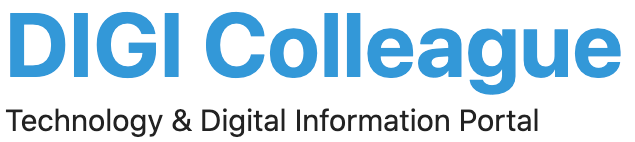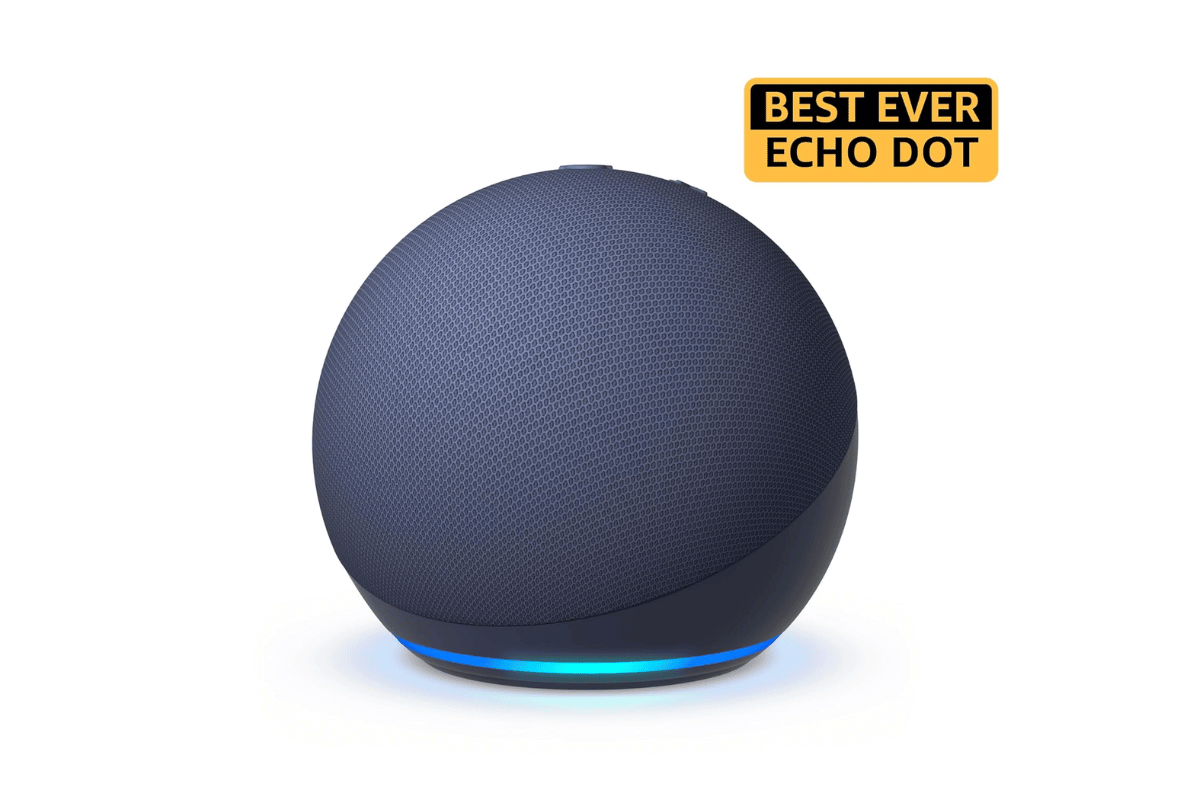Setting up your new Amazon Echo Dot (5th Gen) is simple and quick. Follow these easy steps to get started and make the most out of your smart speaker.
Steps to Setup Echo Dot
Step 1: Download the Alexa App
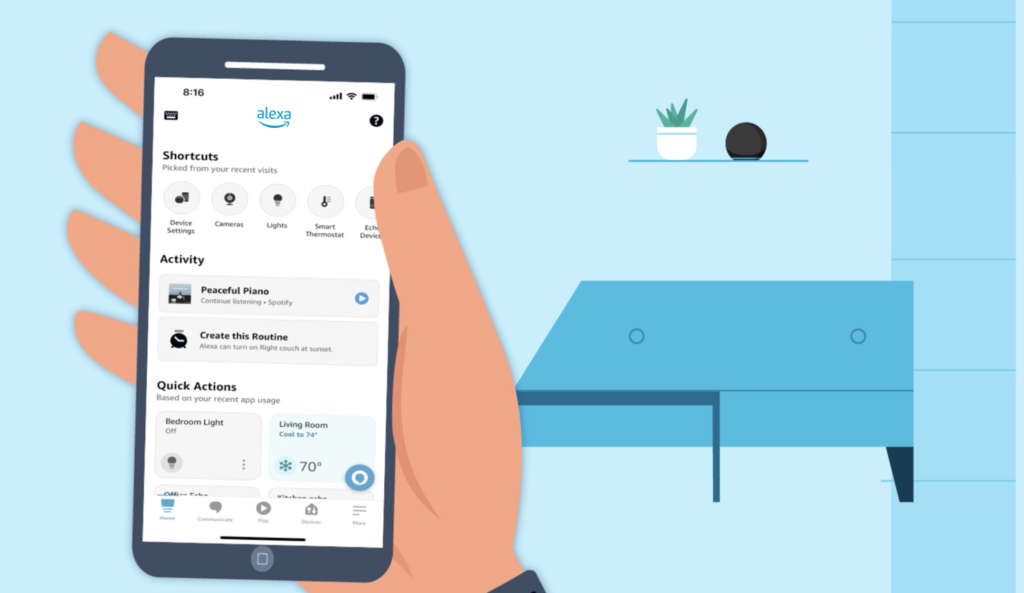
First, download the Alexa app from the iOS App Store or Google Play Store. This app will guide you through the setup process and allow you to manage your Echo Dot’s settings and features.
Step 2: Plug in Your Echo Dot

Connect your Echo Dot to a power outlet using the included power adapter. The device’s light ring will turn blue and then orange, indicating that it’s ready for setup.
Step 3: Connect to the Alexa App

Open the Alexa app and sign in with your Amazon account. Tap on the “Devices” icon in the bottom right corner, then tap the plus (+) icon and select “Add Device.” Choose “Amazon Echo” and follow the on-screen instructions to connect your Echo Dot to your Wi-Fi network.
Step 4: Set Up Voice ID
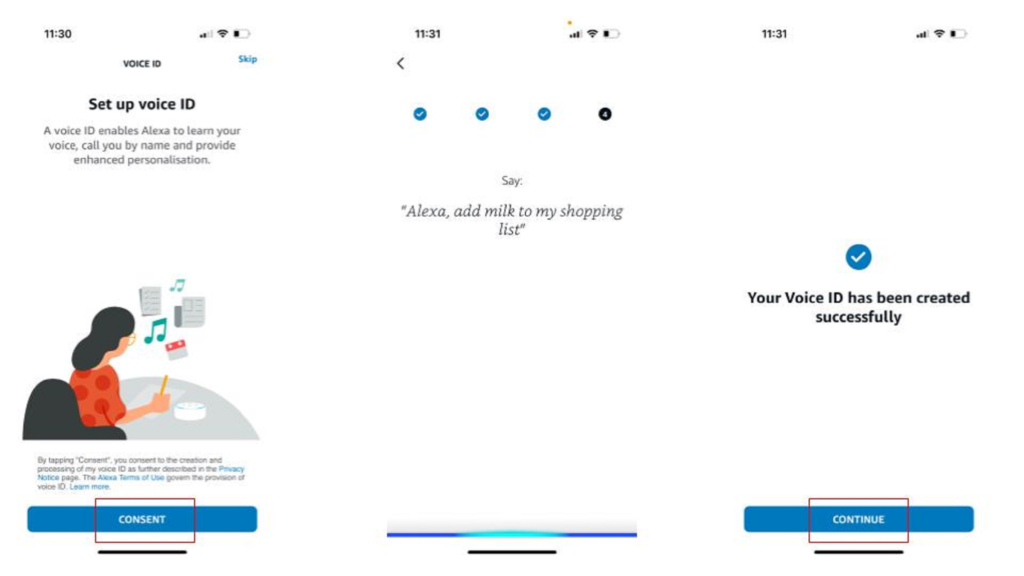
To personalize your Echo Dot, set up Voice ID. This allows Alexa to recognize your voice and provide customized responses. In the Alexa app, go to “Settings,” select “Account Settings,” and then “Recognized Voices.” Follow the prompts to train Alexa to recognize your voice.
Step 5: Customize Your Settings
Customize your Echo Dot by adding family profiles, selecting a room where the device is located, and adjusting other preferences like your location for local weather updates. You can also explore and enable various Alexa skills in the app to enhance your device’s functionality.
Step 6: Start Using Alexa
Now, your Echo Dot is ready to use. Try out some basic commands like asking for the weather, setting alarms, or playing music. Explore more advanced features like controlling smart home devices or creating routines for a more connected home experience.

Tips and Tricks to use Echo Dot
- Placement: Place your Echo Dot in a central location for better voice recognition.
- Voice Commands: Use clear, concise commands to interact with Alexa.
- Explore Skills: Check out the Alexa Skills store for fun and useful skills to enable on your device.
By following these simple steps, you’ll have your Echo Dot up and running in no time, ready to make your life easier and more enjoyable.
For more detailed instructions, you can visit the Amazon Help Page.
Happy listening and enjoy your new Echo Dot!