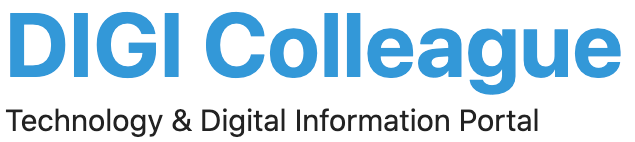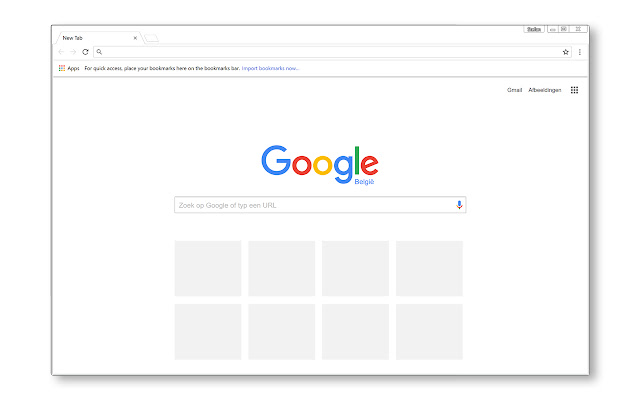Each extension is managed in its separate chrome.exe process.
If you have extensions, especially ones that continuously runs (ie. notification extension), closing chrome does not complete the process.
Fix restart Google Chrome by closing through the task manager:
Start Google Chrome up
- Right-click task bar -> start task manager.
- Right-click on the Google Chrome process and click “Go to process” (Windows 7)/”Go to details” (Windows 8–10).
- Close Google Chrome window.
- End the chrome.exe process (from processes/details).
To disable this behavior all together:
Click on the … icon at the top right of the Chrome windows and click on settings.
Scroll down and click on “Show advanced settings”
Scroll down to the “System” section and uncheck “Continue running background apps when Google Chrome is closed”
Close and re-open Google Chome
Simple Method to restart google chrome on all Operating System:
In the address bar of the browser, type in→ chrome: restart
This is to restart the browser and will reopen the tabs that were there previously.