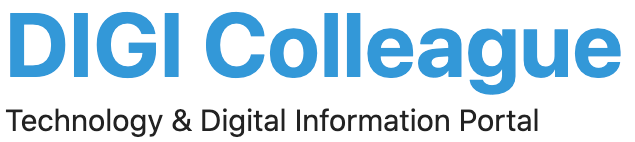Recently, a significant IT outage disrupted various services around the world, including airlines, hospitals, and other critical infrastructures. This issue stemmed from a combination of problems involving a Microsoft Windows update and a vulnerability in CrowdStrike’s Falcon software.
Steps to Fix the Blue Screen of Windows Users
- Step 1. Boot your laptop/desktop into safe mode
- Step 2. Go to C:\Windows\System32\drivers\Crowdstrike directory
- Step 3. Delete C-00000291*.sys
- Step 4. Restart
Steps for Mac Users
Don’t worry. You’re not impacted.