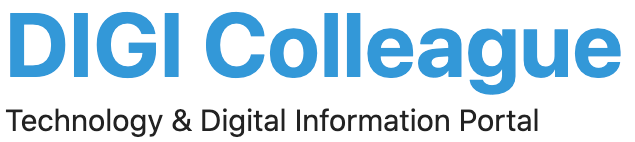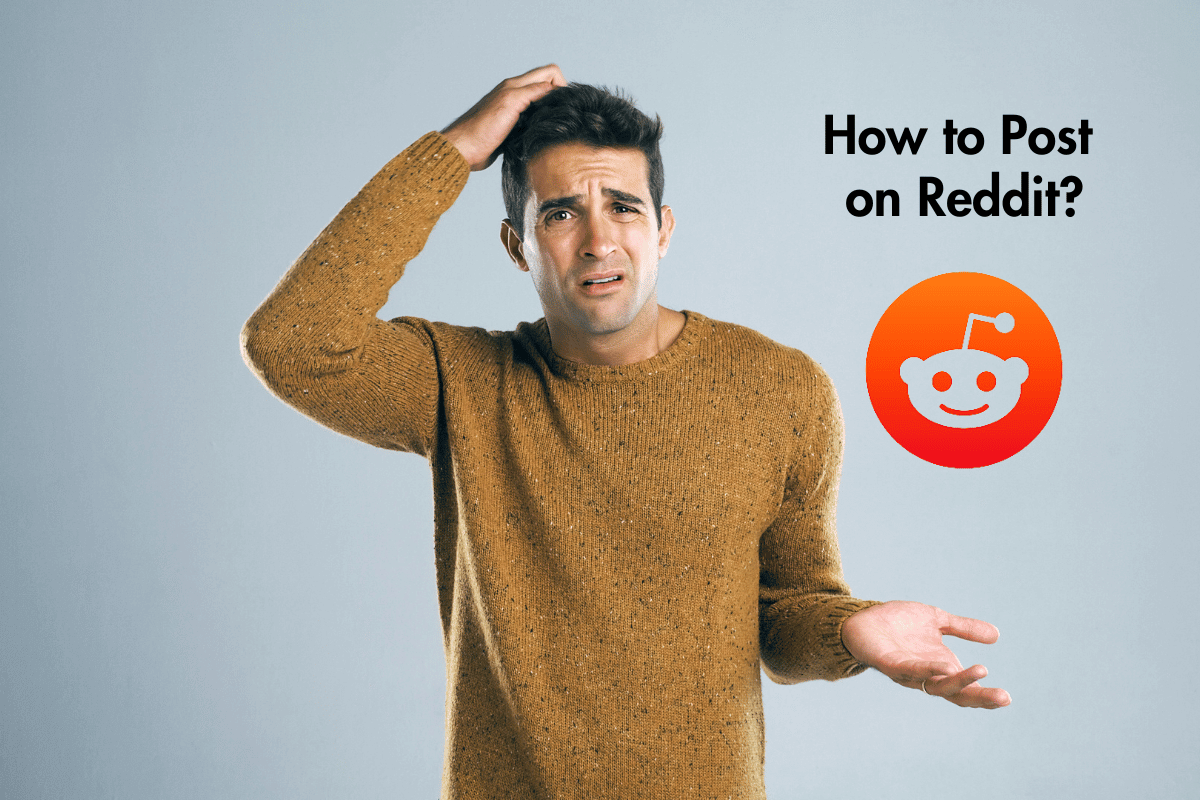Learning how to post on Reddit will help you engage with different communities and share your thoughts, questions, and content. Here’s a simple guide to get you started on both web browsers and mobile apps.
Step-by-Step Guide to post on Reddit in Web Browser
1. Log in to Reddit.com
- Go to Reddit.com and log in with your account.
2. Create a Post
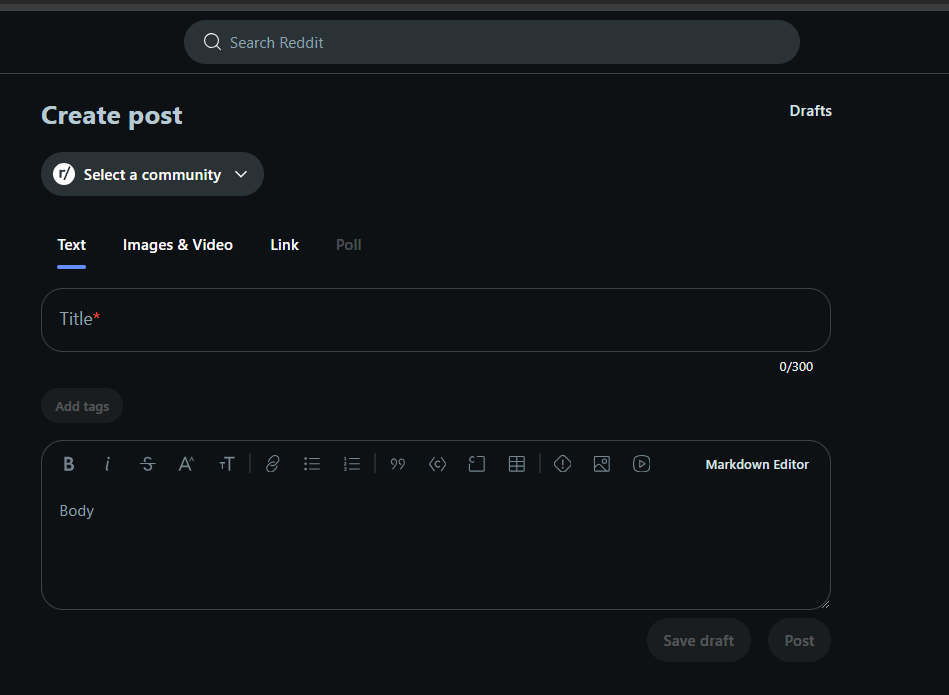
- Click the ‘Create Post’ box at the top of the page or the ‘Create Post’ button on the right-hand sidebar.
3. Choose a Community
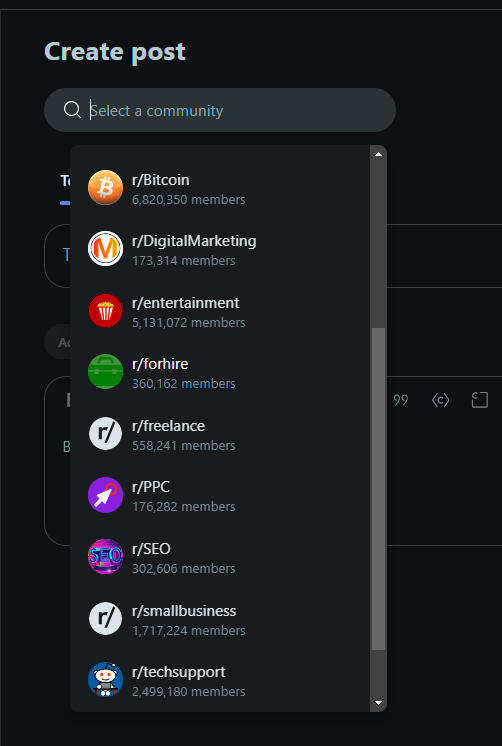
- Click ‘Choose a community’ and type the name of the subreddit where you want to post. Select the community from the list.
4. Select the Post Type
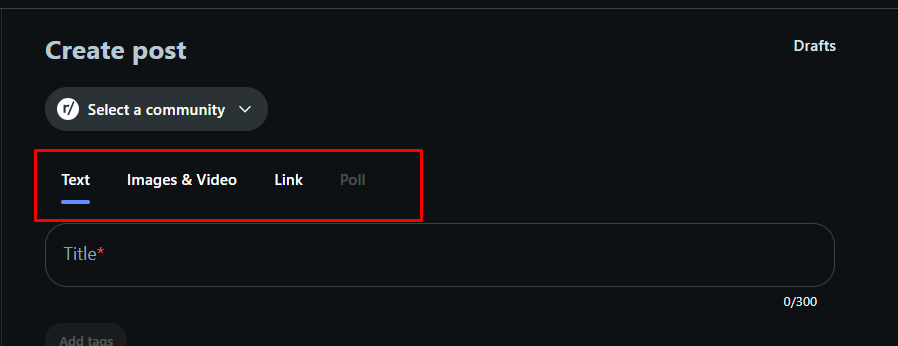
- Choose the type of post you want to make: Post, Images & Video, Link, or Poll. Some subreddits may restrict certain post types, so those options might be grayed out.
5. Fill in the Title and Details
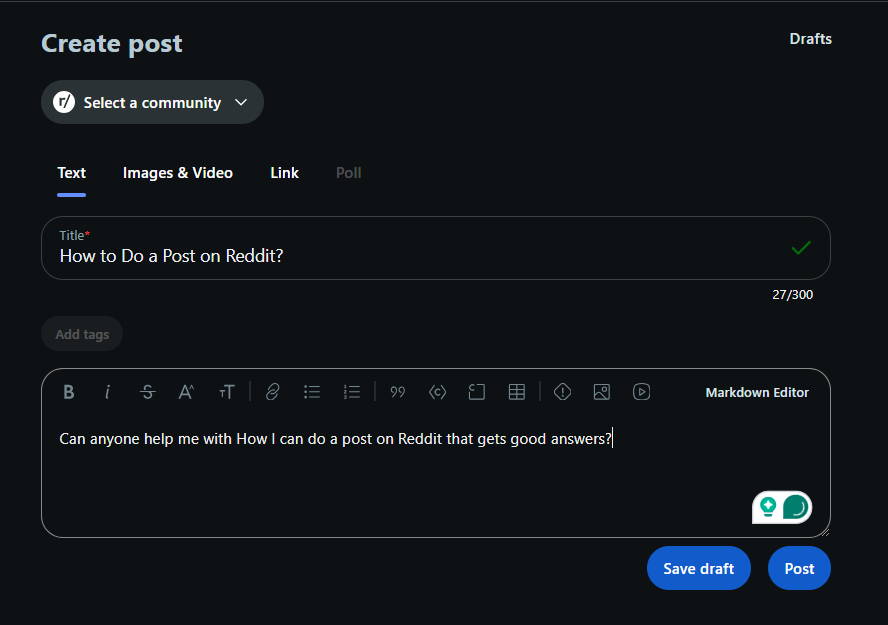
- Type your title in the Title bar. For a standard post, add your text in the Text box below the title.
- For Images & Video, upload or drag and drop your media files.
- For a Link post, paste the URL you want to share.
- For a Poll, fill in the Text box and the options for your poll. You can add more options by clicking ‘Add Option’ and set the voting duration using the dropdown menu next to Voting length.
6. Add Tags and Post
- Below the text/post box, you can add tags like OC (original content), Spoiler, NSFW, and Flair if they apply to your post.
- Click ‘Post’ to publish your post. If the subreddit requires moderator approval, you’ll see a ‘Request to Post’ button instead, and your post will be published after it’s approved.
Step-by-Step Guide to post on Reddit Using the iOS or Android App
1. Open the Reddit App and Tap the + Icon
- Launch the Reddit app on your mobile device and tap the plus (+) icon at the bottom of the screen.
2. Select the Post Type
- Choose the type of post you want to create: Post, Image, Video, Link, or Poll.
3. Input the Title and Additional Information
- Enter your post title and any additional information required. For standard posts, type your content in the provided text box.
- Upload your files for images or videos.
- For links, paste the URL.
- For polls, enter your questions and options, and set the voting duration if necessary.
4. Choose a Community
- Search for the community you want to post in and select it from the list.
5. Add Tags and Post
- Add any relevant tags like OC, Spoiler, NSFW, and Flair.
- Tap ‘Post’ to publish your content.
Tips for Successful Posting
- Follow Community Rules: Each subreddit has its own rules, so make sure to read them before posting.
- Be Relevant: Ensure your post is relevant to the community you’re posting in.
- Engage: Respond to comments and engage with other users to foster discussion.
By following these steps, you’ll be able to post on Reddit easily and start engaging with its vast communities. Happy posting!