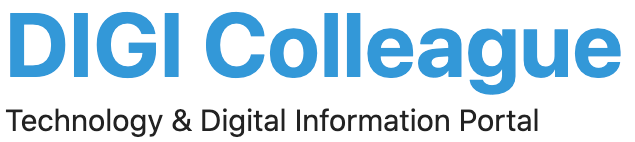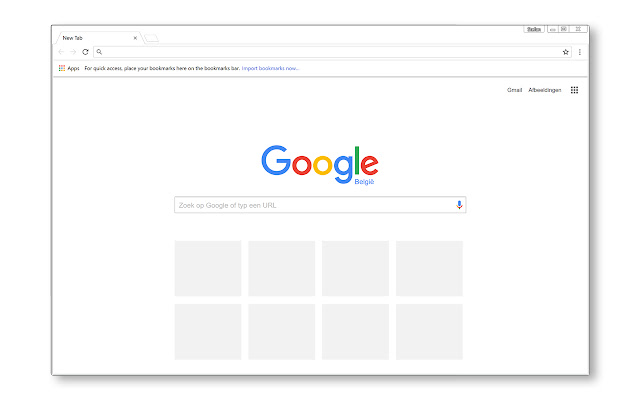How to Download Google Maps Offline
Downloading Google Maps for offline use is a handy feature that allows you to access maps and directions even when you don’t have an internet connection. Here’s a step-by-step guide to help you download Google Maps offline on both Android and iPhone devices. Steps for Android Devices to Download Google Maps Offline 1. Open Google … Read more