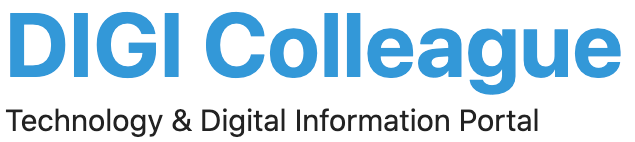In today’s creative world, you don’t need to be a designer or artist to create stunning visuals. Thanks to AI image generators, anyone can turn words into images in just seconds — whether you’re building social media posts, designing blog graphics, or just having fun. And the best part? Many of these tools are completely free to use. In this blog, we’ll explore the best free AI image generators that are simple, powerful, and perfect for everyday use.
List of the best Free AI Image Generators
1. AI Image Generator by Google (Imagen or Gemini AI)
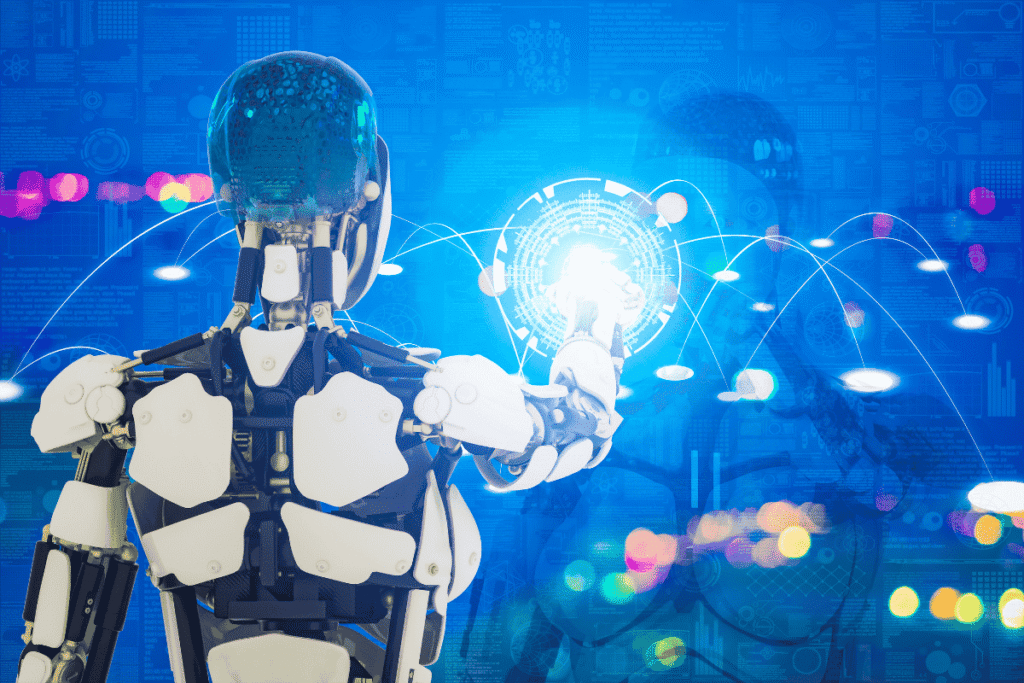
Google’s AI image generation tool, known as Imagen and now being integrated into Gemini AI (formerly Bard), is one of the most advanced and exciting free AI tools available today. With just a simple text prompt, you can create high-quality, realistic, and artistic images — without needing any design skills.
How does it Work?
You simply describe the kind of image you want (like “a futuristic city at sunset” or “a cute dog riding a skateboard”), and the AI instantly creates multiple image options for you based on that description.
Key Features:
- Generates realistic, artistic, and imaginative images
- Easy to use for beginners with a clean, simple interface
- Integrated into Google’s Gemini AI (chatbot and tools platform)
- Safe content filters to avoid inappropriate or harmful outputs
- Ideal for creative projects, presentations, blogs, and social media visuals
Pricing:
- Free for basic users via Gemini (Google Account required)
- May be included with Google One paid plans for higher usage limits or faster generation
Pros:
- Highly realistic and sharp image quality
- Very user-friendly (works just like chatting)
- Integrated into the Google ecosystem
- Continuous improvements as Google updates Gemini
Cons:
- Not available in every country yet (still expanding)
- Image generation may have limits per day in free accounts
Website: https://gemini.google.com
2. DEEP AI – Simple and Free AI Image Generator
DEEP AI is one of the easiest free AI tools you can use to create images from text. It’s perfect for anyone who wants quick results without signing up or dealing with complicated settings. You just type what you imagine — like “a dragon flying over a mountain” — and DEEP AI turns it into an image instantly.
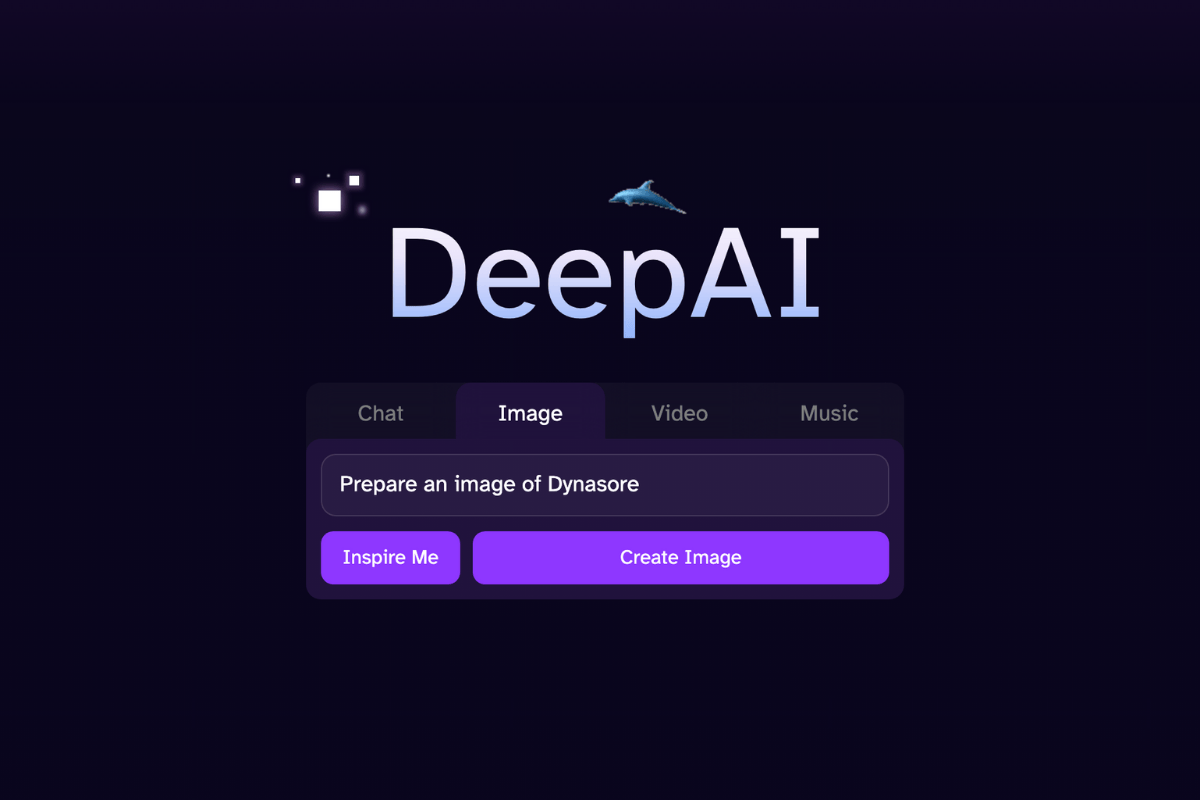
How It Works:
You visit the website, enter your text prompt, click generate, and the AI creates an image based on your description within seconds. No account or credit card required!
Key Features:
- 100% free to use for basic image generation
- Very simple and beginner-friendly
- Generates artwork, sketches, or abstract visuals based on your text
- API available for developers who want to use it in apps or websites
Pricing:
- Free for individual use
- Paid API plans for businesses and developers starting at $5/month
Pros:
- Free for personal use
- Fast image generation
- Great for quick inspiration or rough creative ideas
- No account required to get started
Cons:
- Image quality is basic compared to more advanced tools
- Limited style control (you can’t fine-tune image styles much)
- More suited for casual use, not for professional-grade art
Website: https://deepai.org
Contact Information:
Support Email: support@deepai.org
3. Pixlr AI Image Generator
Pixlr is already a popular name when it comes to free online photo editing. Now, they’ve added an AI image generator that lets you turn text into visuals with just a few clicks. Whether you want to create digital art, backgrounds, social media posts, or posters — Pixlr’s AI tool makes it super simple for anyone to use.
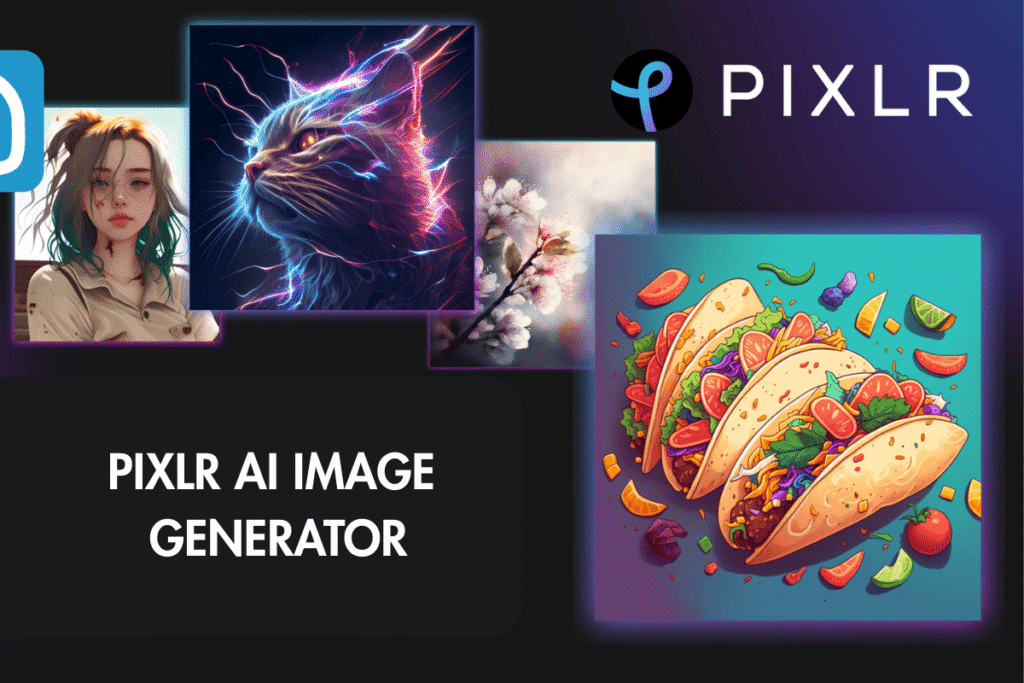
How It Works:
You head over to the Pixlr website, enter a short description of what you want (for example, “vintage car on a rainy street”), and the AI instantly generates multiple images based on your prompt.
Key Features:
- Free to use with optional upgrades for premium features
- AI-generated images in different styles like painting, 3D, anime, and more
- Includes editing tools like cropping, filters, overlays, and text addition
- Great for quick designs, blog images, or social media content
Pricing:
- Free plan available with basic AI generation and editing
- Premium plan starts at around $1.99/month for ad-free experience, faster generation, and more styles
Pros:
- Combines AI image generation and editing in one place
- Web-based, no heavy downloads needed
- Multiple styles to choose from
- Beginner-friendly with a drag-and-drop interface
Cons:
- The free plan may show some ads
- Limited daily AI generations unless upgraded to premium
- Some advanced features require a subscription
Website: https://pixlr.com
4. DALL·E by OpenAI
DALL·E is one of the most advanced and popular AI image generators, developed by OpenAI (the same team behind ChatGPT). It can create highly realistic and imaginative images from simple text prompts. Whether you want artwork, product mockups, or concept visuals — DALL·E delivers sharp, creative results.

You can access DALL·E through the ChatGPT platform (chat.openai.com) when using ChatGPT Plus, or directly via the OpenAI image tool.
How It Works:
You describe what you want to see — like “a futuristic city under the stars” or “a teddy bear surfing” — and DALL·E generates a visual based on your imagination. It also includes inpainting, allowing you to edit parts of an image by describing what to change.
Key Features:
- Realistic and creative image generation
- Inpainting/editing tool to tweak existing images
- Access via ChatGPT for seamless experience
- Ideal for product mockups, branding ideas, and digital art
Pricing:
- Free limited generation with OpenAI account
- Full access included with ChatGPT Plus ($20/month)
- Commercial usage rights are available for generated images
Pros:
- Extremely detailed and realistic results
- Allows creative editing (inpainting)
- Easy to use via chat interface
- Great for both beginners and professionals
Cons:
- Requires ChatGPT Plus for best experience
- Free credits may run out quickly
- Not available as a standalone app (yet)
Website: https://openai.com/index/dall-e-3/
5. Craiyon – Fun & Free AI Image Generator for Quick Ideas
Craiyon (formerly known as DALL·E Mini) is a totally free, web-based AI tool that lets you generate fun and often quirky images from text prompts. It’s not as realistic as tools like DALL·E or Midjourney, but it’s perfect for casual users, students, meme makers, or anyone who just wants to try AI art without logging in or paying.

How It Works:
Go to the Craiyon website, type what you want to see (for example: “cat wearing sunglasses in space”), and within 30 seconds, it gives you 9 AI-generated images based on your idea.
Key Features:
- No account or sign-up needed
- 100% free to use
- Generates 9 image variations per prompt
- Great for entertainment, brainstorming, or meme-style visuals
- Also has a drawing mode and fun filter options
Pricing:
- Free version with ads
- Premium (Ad-Free) starts at $5/month and includes faster generation and private image creation
Pros:
- Totally free and beginner-friendly
- Works right in your browser
- Fast results and simple UI
- Great for fun, educational, or quick content
Cons:
- Image quality is lower compared to Pro Tools
- Sometimes results are a bit “weird” or random
- Limited style and detail control
Website: https://www.craiyon.com/
6. Canva AI – Create AI Images Inside a Drag-and-Drop Design Tool
Canva AI is part of the popular design platform Canva, used by millions to create everything from social media posts to resumes. With its Text to Image feature, you can now describe any scene or idea, and Canva will generate AI images you can drag straight into your designs.
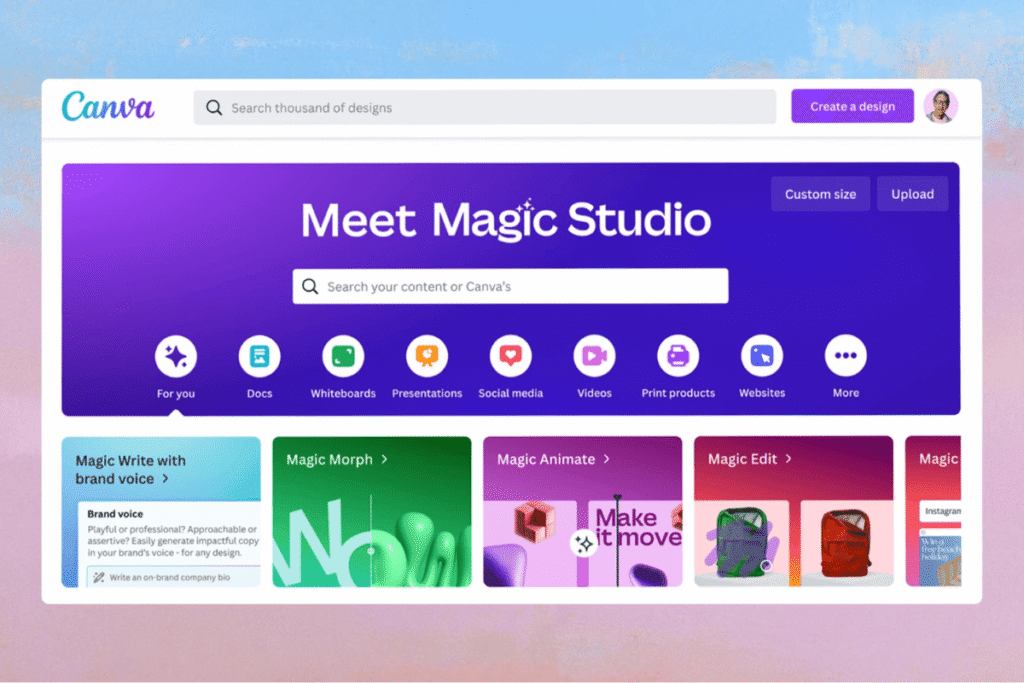
Whether you’re making a poster, presentation, or Instagram story — Canva AI helps bring your vision to life, all in one place.
How It Works:
In the Canva editor, click on “Apps” > “Text to Image”, type your image prompt (like “sunset over a mountain lake”), and Canva generates a few image styles. You can pick the one you like and add it directly to your design project.
Key Features:
- Built-in AI image generator
- Multiple art styles: Photo, Drawing, 3D, Anime, etc.
- Easy to use with drag-and-drop design tools
- Great for social media, presentations, flyers, and more
- Mobile and desktop versions available
Pricing:
- Free with basic access and limited image generation
- Canva Pro starts at $12.99/month (includes faster AI image use, more tools, and brand kits)
Pros:
- Combines design + AI generation in one platform
- Beginner-friendly interface
- Wide range of export formats
- Access to templates, icons, fonts, and stock photos too
Cons:
- Limited image generations on the free plan
- Image quality isn’t as advanced as DALL·E or Midjourney
- Requires Canva account to access the tool
Website: https://www.canva.com/ai-image-generator/
7. Runway AI – Creative AI for Images, Videos, and More
Runway AI is a powerful tool for creators who want to generate images, videos, animations, and special effects using AI. It’s used by artists, designers, marketers, and even filmmakers to turn ideas into visual content — no professional design or video editing experience needed.
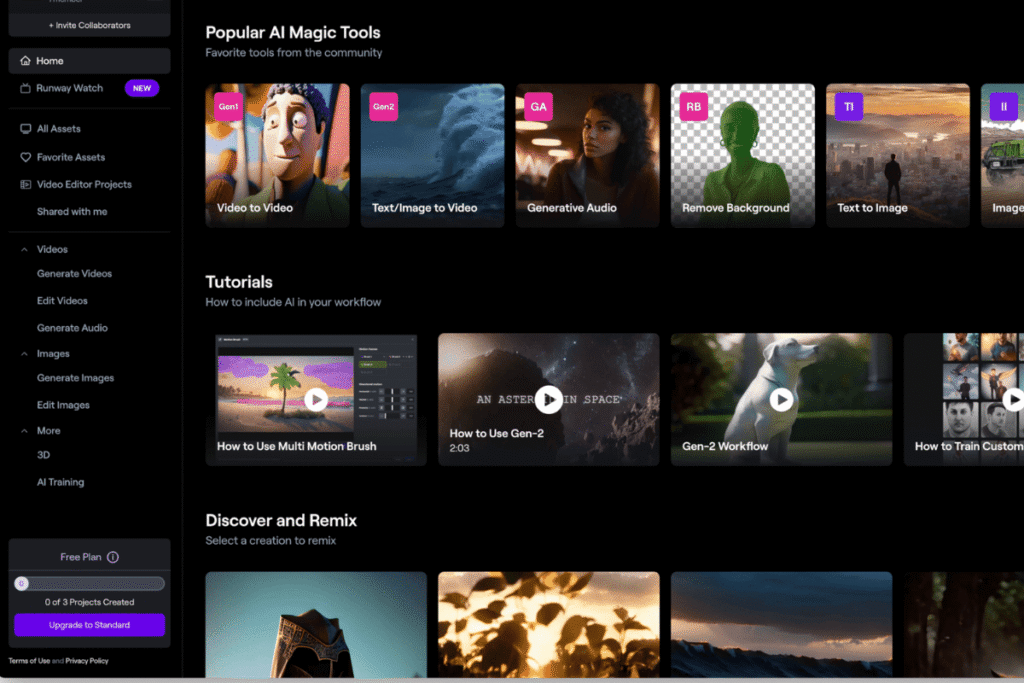
It supports text-to-image, image editing, video generation, green-screen effects, and much more, making it one of the most advanced creative AI platforms available.
How does it work?
You can type a prompt (like “a futuristic robot walking through a forest”) and Runway generates a high-quality image. You can also edit existing visuals, create videos from images, or use “Gen-4” to make full AI videos with simple instructions.
Key Features:
- AI tools for text-to-image, image-to-image, and video creation
- Gen-2 model allows you to generate entire video clips from text
- Inpainting and background removal
- Cloud-based editing studio – no download needed
- Used by both beginners and professionals in marketing and media
Pricing:
- Free plan includes basic tools with limited generations
- Standard Plan starts at $15/month
- Pro Plans for higher resolution videos and more credits
Pros:
- Offers image and video generation
- Clean, modern, easy-to-use interface
- Great for marketing, creative ads, and short film visuals
- Constantly updated with new AI tools
Cons:
- The free plan has limited exports and features
- May require a learning curve for video tools
- Internet connection required for cloud editing
Website: https://runwayml.com/
Conclusion
AI image generators have completely changed how we create visuals — making it faster, easier, and more accessible than ever. Whether you’re a student working on a project, a content creator designing social posts, or just someone having fun exploring creativity, there’s a free tool out there for you.
If you’re looking for realistic and advanced results, tools like DALL·E and Runway AI are great choices. For quick and fun generation, Craiyon or DEEP AI are beginner-friendly options. Want to stay within your design workflow? Canva AI and Pixlr let you create and edit in one place. And if you’re deep into the Google ecosystem, Gemini (Google AI) brings powerful image generation right alongside your favorite apps.
Each tool has its own strengths — so try a few, experiment with different prompts, and discover what works best for your style and needs. The best part? You don’t need to be a designer anymore to turn ideas into art — just type and let AI do the rest!